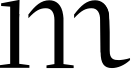Over the last few months, the Perkins School for the Blind, the oldest school for the blind in the United States, and the Global Shapers New York Hub – a community of young professionals and an initiative of the World Economic Forum – have been exploring opportunities to get people more engaged in thinking about digital equity and inclusion.
In collaboration with a community of people who are blind or visually impaired, as well as accessibility experts and educators, Perkins staff and Global Shapers have partnered to create a campaign in honor of Global Accessibility Awareness Day (GAAD).
Celebrated on the 3rd Thursday of May, GAAD aims to get everyone talking, thinking, and learning about digital access and inclusion. In that spirit, this campaign aims to demonstrate that all of us – no matter what community we come from – can start taking small actions to make our digital world a little bit more inclusive.
Here are a few practical tips for digital accessibility that you can start incorporating into your school and workplace settings:
- Add alternative text to images, charts and graphs, to help screen-reader users understand their context and meaning.
- For presentations, use text descriptions in addition to colors to highlight your main points. Ensure that your text and non-text content, e.g., images (including memes), have appropriate color contrast.
- Add captions and audio descriptions to videos, while keeping font size minimums and color contrast in mind. When developing content, avoid quick flashes and jarring movement, and provide transcripts for audiovisual content so that people – including those who may be deaf, hard of hearing, blind, or visually impaired – can follow along at their own pace.
- Use at least a 12-point font size and simple fonts (e.g., Arial or Calibri) that people are likely to be most familiar with.
- Make documents easy to navigate and understand by using descriptive headings and appropriate heading structure.
- Avoid taking screenshots of text you want to share. Instead, share editable text documents that allow people to change font styles and sizes and that can be accessed when using screen reader software.
- Reserve underlined text for hyperlinks. Don’t underline text unless it’s intended to function as a hyperlink (and don’t remove the underline from hyperlinks so that it’s clear there’s a link).
- Embrace the word “disability” and also observe when identity-first or person-first language is used. How a person chooses to self-identify is up to them; follow their lead!
Perkins aims to build a world where people with complex disabilities and visual impairments can learn and thrive – a vision shared by Global Shapers around the world. As someone living with multiple disabilities, I know from personal experience that students and people with disabilities are often open to sharing their experiences – just as I have also experienced how mentally and physically draining it can sometimes be to bear the responsibility of educating the people around me.
Practicing digital accessibility shouldn’t be limited to just one day and is definitely not limited to the actions highlighted in this post or campaign. I encourage our broader communities to keep asking questions about disability and digital accessibility – and to also take the lead in educating ourselves on ways we can be more inclusive.
Promoting an open dialogue is critical, as is understanding the lived experiences of diverse communities. Disability equity and inclusion is a constant work in progress and we are proud to keep working – and learning – in partnership together.
For more information on the campaign, please visit: https://perkinsaccess.org/knowledge-center/global-shapers/